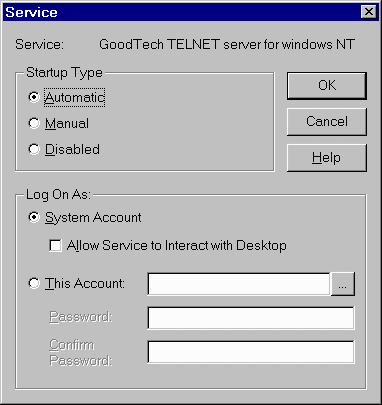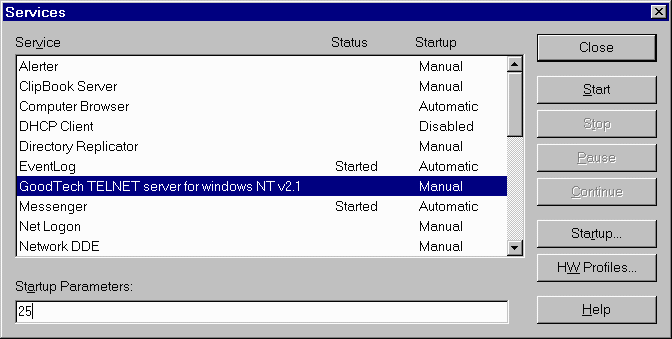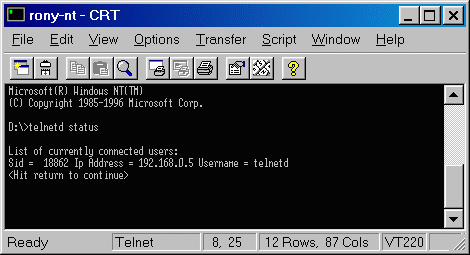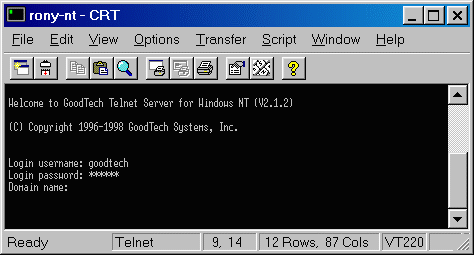|
Frequently
Asked Questions
Your initial questions are most likely FAQs and you could probably benefit from
reading the questions others have asked as well.
Telnet
Server
 INTRODUCTION TO TELNET INTRODUCTION TO TELNET
 HOW DOES GOODTECH TELNET SERVER NT WORK? HOW DOES GOODTECH TELNET SERVER NT WORK?
 EVALUATION COPY EVALUATION COPY
 INSTALLATION INSTALLATION
 SERVICE MANAGEMENT SERVICE MANAGEMENT
 MONITORING COMMANDS MONITORING COMMANDS
 WORKING WITH THE TELNET SERVER WORKING WITH THE TELNET SERVER
 TELNET CLIENT PRODUCTS TELNET CLIENT PRODUCTS
INTRODUCTION TO TELNET
 What is Telnet? What is Telnet?
 What is Telnet Server? What is Telnet Server?
 What is Telnet Client? What is Telnet Client?
 Does Microsoft Windows NT has built-in Telnet Server and Telnet Client? Does Microsoft Windows NT has built-in Telnet Server and Telnet Client?
 What is GoodTech Telnet Server? What is GoodTech Telnet Server?
 Why do users want to Telnet in to a system? Why do users want to Telnet in to a system?
 What programs are supported by telnet? What programs are supported by telnet?
HOW DOES GOODTECH TELNET SERVER NT WORK?
 What does the installation program do? What does the installation program do?
 What does the telnet service do? What does the telnet service do?
 What happens when a remote user tries to connect? What happens when a remote user tries to connect?
EVALUATION COPY
 What are the limitations of the evaluation copy? What are the limitations of the evaluation copy?
INSTALLATION
 How do I install the GoodTech Telnet Server? How do I install the GoodTech Telnet Server?
 I fail to run the install.exe program. I fail to run the install.exe program.
 I want to install a new version of the Telnet Server but have a previous version currently on my
system. I want to install a new version of the Telnet Server but have a previous version currently on my
system.
 How do I specify an automatic startup for the GoodTech Telnet Server? How do I specify an automatic startup for the GoodTech Telnet Server?
 Port #23 is occupied (the default port for telnet server). Can I use another port? Port #23 is occupied (the default port for telnet server). Can I use another port?
 How do I refer to a logon script that is located in a directory other than the default directory? How do I refer to a logon script that is located in a directory other than the default directory?
SERVICE MANAGEMENT
 How do I start GoodTech Telnet Server Service? How do I start GoodTech Telnet Server Service?
 Is it possible to remotely restart the Telnet Server? Is it possible to remotely restart the Telnet Server?
 How do I stop the GoodTech Telnet Server Service? How do I stop the GoodTech Telnet Server Service?
 How do I pause the GoodTech Telnet Server Service? How do I pause the GoodTech Telnet Server Service?
 How do I continue the paused GoodTech Telnet Server Service? How do I continue the paused GoodTech Telnet Server Service?
MONITORING COMMANDS
 What monitoring commands are available? What monitoring commands are available?
 How do I use the monitoring commands? How do I use the monitoring commands?
 I can not get the monitoring commands to work. I can not get the monitoring commands to work.
WORKING WITH THE TELNET SERVER
 How do I establish a new connection to the host machine? How do I establish a new connection to the host machine?
 I fail to log on to the host machine. I fail to log on to the host machine.
 What should I enter at the domain prompt in the login process? What should I enter at the domain prompt in the login process?
 I'd like to make use of either 4Dos for WindowsNT(4NT) from JP Software or the bash shell. I'd like to make use of either 4Dos for WindowsNT(4NT) from JP Software or the bash shell.
 The machine I tested on has a login script specified for the user I was testing. When logging in, if I
left the domain blank, the login script was executed and everything worked great. If I entered the correct
domain name, the login script was NOT executed. The machine I tested on has a login script specified for the user I was testing. When logging in, if I
left the domain blank, the login script was executed and everything worked great. If I entered the correct
domain name, the login script was NOT executed.
 Is there a limit to the number of connections supported by the Telnet Server? Is there a limit to the number of connections supported by the Telnet Server?
 I am having trouble getting my terminal size to change from the default of 25x80. I am using
PowerTerm 525 from ERICOM Software as my terminal emulator. Can this emulator be used with your
server to change the window size and if it can, how do I do it. I am having trouble getting my terminal size to change from the default of 25x80. I am using
PowerTerm 525 from ERICOM Software as my terminal emulator. Can this emulator be used with your
server to change the window size and if it can, how do I do it.
TELNET CLIENT PRODUCTS
 What telnet client can work with GoodTech telnet server? What telnet client can work with GoodTech telnet server?

INTRODUCTION TO TELNET
 What is Telnet? What is Telnet?
 Telnet is the standard for character-based network communications. It is a
part of TCP/IP, the networking protocol of the Internet. Computer users on local
area networks and on the Internet use Telnet to connect to a remote host and
execute programs on the host. Telnet is the standard for character-based network communications. It is a
part of TCP/IP, the networking protocol of the Internet. Computer users on local
area networks and on the Internet use Telnet to connect to a remote host and
execute programs on the host.

 What is Telnet Server? What is Telnet Server?
 Telnet server allows remote users to Telnet in to a host. Telnet server allows remote users to Telnet in to a host.

 What is Telnet Client? What is Telnet Client?
 Telnet client allows a user to Telnet out to run a program on remote hosts. Telnet client allows a user to Telnet out to run a program on remote hosts.

 Does Microsoft Windows NT has built-in Telnet Server and Telnet
Client? Does Microsoft Windows NT has built-in Telnet Server and Telnet
Client?
 Microsoft Windows NT networking has a built-in Telnet client, but does not
have a built-in Telnet server. Microsoft Windows NT networking has a built-in Telnet client, but does not
have a built-in Telnet server.

 What is GoodTech Telnet Server? What is GoodTech Telnet Server?
 Goodtech Telnet Server provides Telnet Server functionality. When
Goodtech Telnet Server is installed on your Windows NT system, you can Telnet
from remote systems and run programs on your Windows NT system. Goodtech Telnet Server provides Telnet Server functionality. When
Goodtech Telnet Server is installed on your Windows NT system, you can Telnet
from remote systems and run programs on your Windows NT system.

 Why do users want to Telnet in to a system? Why do users want to Telnet in to a system?

 To remotely administer a system To remotely administer a system
- To administer a system, you must be at the console of that system. With
telnet, the remote administrator can support a system that may be physically
located miles away.
 To support old Dos applications To support old Dos applications
- Telnet allows moving applications from old platforms to run on NT. Telnet is
used to provide the interface to the users.
 To run multiple users on a single Windows NT system To run multiple users on a single Windows NT system
- Windows NT can handle multiple users running different jobs at the same
time, but only one user can be using the system console at a time. Telnet
allows multiple users to be concurrently logged in.
 To run programs where they run most efficiently To run programs where they run most efficiently
- Telnet allows remote users to run programs on the host rather than on their
machine. It is more efficient to do so in case the program requires large
amounts of data that reside on the host.

 What programs are supported by telnet? What programs are supported by telnet?
 Telnet does not support graphical programs that use Windows. Telnet runs
any program that runs in your Windows NT DOS Window. Telnet does not support graphical programs that use Windows. Telnet runs
any program that runs in your Windows NT DOS Window.

HOW DOES GOODTECH TELNET SERVER NT WORK?
 What does the installation program do? What does the installation program do?
 The installation program creates a telnet service called telnetd and adds it
to the list of services available on your NT system. The installation program creates a telnet service called telnetd and adds it
to the list of services available on your NT system.

 What does the telnet service do? What does the telnet service do?
 When the Telnet Server service is started, either manually or automatically,
it runs a program named telnetd.exe. When the Telnet Server service is started, either manually or automatically,
it runs a program named telnetd.exe.
The program telnetd.exe opens a log file telnetd.log in the
%systemroot%\system32 directory.
Telnetd.exe is now ready for connection requests. It listens to requests on the
default telnet port (#23) or on other port if a different port was specified when the
telnet service was started.

 What happens when a remote user tries to connect? What happens when a remote user tries to connect?
 When a user wants to telnet out to the host running GoodTech telnet
server, he runs a telnet client program. The telnet client sends a connection
request to port #23 (or to any other port the telnet server was configured to listen). When a user wants to telnet out to the host running GoodTech telnet
server, he runs a telnet client program. The telnet client sends a connection
request to port #23 (or to any other port the telnet server was configured to listen).
The telnetd.exe program gets the request and opens a thread, which is
responsible for this connection. This thread relieves telnetd.exe from
communicating with the client and let it focus on listening to other connection
requests.
The client thread starts the authentication process. It asks the telnet client for login
information. The login information consists of a User ID, Password and optional
Domain. The client thread then uses the internal NT security mechanism to check
if the user is allowed to the host.
If the user passes authentication, he is logged onto the host system.
The client thread creates a process that runs a program named telcmd.exe. The
telcmd.exe program creates a shell process that by default runs the cmd.exe. The
remote user is now ready to work on the host.

EVALUATION COPY
 What are the limitations of the evaluation copy? What are the limitations of the evaluation copy?
 The free evaluation copy of the Telnet Server will expire 30 days from when
it is installed. It is also limited to two connections. The free evaluation copy of the Telnet Server will expire 30 days from when
it is installed. It is also limited to two connections.

INSTALLATION
 How do I install the GoodTech Telnet Server? How do I install the GoodTech Telnet Server?
 After downloading/receiving the Telnet Server: After downloading/receiving the Telnet Server:
- Unzip the Telnetd zip file to your installation directory.
- Run install.exe to install GoodTech Telnet server. The installation creates a
new service with the internal name TELNETD.
- Start GoodTech Telnet server service.

 I fail to run the install.exe program. I fail to run the install.exe program.
 If you get an error number 1073 (service already exists), it means that a
service with a name telnetd (the internal name of GoodTech Telnet Server
service) is already in use in your system. You have to uninstall the existing service
before you install GoodTech Telnet server. If you get an error number 1073 (service already exists), it means that a
service with a name telnetd (the internal name of GoodTech Telnet Server
service) is already in use in your system. You have to uninstall the existing service
before you install GoodTech Telnet server.

 I want to install a new version of the Telnet Server but have a
previous version currently on my system. I want to install a new version of the Telnet Server but have a
previous version currently on my system.

1. Stop the GoodTech Telnet Server Service.
2. Run uninstall.exe to uninstall your current version of GoodTech Telnet server.
3. Follow the installation steps for the new version.

 How do I specify an automatic startup for the GoodTech Telnet
Server? How do I specify an automatic startup for the GoodTech Telnet
Server?

- Go to the Control Panel / Services program, select GoodTech Telnet Server
from the list of Services, push the Startup button, and then, select automatic
startup.
- The next time you will restart your computer, the GoodTech Telnet Server
service will start automatically.

 Port #23 is occupied (the default port for telnet server). Can I use
another port? Port #23 is occupied (the default port for telnet server). Can I use
another port?
 You can use another port by giving a number other than 23 in the Startup
parameters input box when starting the Telnet Server service.(if no number is
specified, port 23 is used.) You can use another port by giving a number other than 23 in the Startup
parameters input box when starting the Telnet Server service.(if no number is
specified, port 23 is used.)
The screen shot below is an example of using port 25 when starting the Telnet
Server.
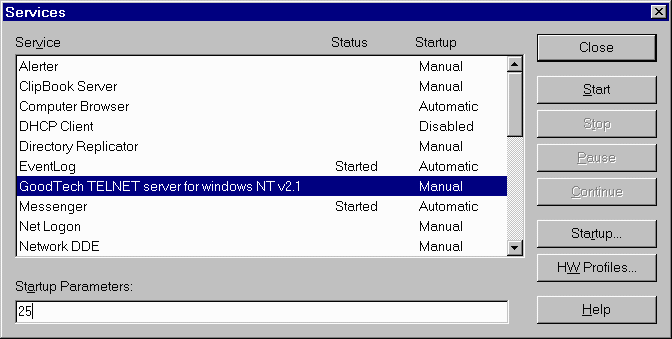

 How do I refer to a logon script that is located in a directory other
than the default directory? How do I refer to a logon script that is located in a directory other
than the default directory?
 In order to use logon scripting you should put the logon scripts usually in
directory: In order to use logon scripting you should put the logon scripts usually in
directory:
C:\systemroot\SYSTEM32\REPL\IMPORT\SCRIPTS (The default path).
If the logon script is located in a subdirectory of the default logon path, precede
the filename with that relative path. For example, you might type clerks.bat or you
might type \admin\clerks.bat, if the file is located in a subdirectory admin under
the default logon path.

SERVICE MANAGEMENT
 How do I start GoodTech Telnet Server Service? How do I start GoodTech Telnet Server Service?
 You have a few options: You have a few options:
 Go to the Control Panel / Services program, select GoodTech Telnet Server
from the list of Services and press the Start button. Go to the Control Panel / Services program, select GoodTech Telnet Server
from the list of Services and press the Start button.
 Go to a DOS Prompt and type "NET START TELNETD" Go to a DOS Prompt and type "NET START TELNETD"

 Is it possible to remotely restart the Telnet Server? Is it possible to remotely restart the Telnet Server?
 Yes.You have to do the following: Yes.You have to do the following:
 Create a bat file (i.e. remoterestart.bat) with the following lines in it- Create a bat file (i.e. remoterestart.bat) with the following lines in it-
net stop telnetd
net start telnetd
 Logon to the server from a remote telnet session as a privileged user and
execute the bat file- Logon to the server from a remote telnet session as a privileged user and
execute the bat file-
start /b <bat file> for example: start /b remoterestart
The remote session will be disconnected, but you can reconnect.
 To check your user has the right privileges- To check your user has the right privileges-
logon locally as this user (not in a telnet session)
run the bat file and make sure you get no errors.

 How do I stop the GoodTech Telnet Server Service? How do I stop the GoodTech Telnet Server Service?
 You have a few options: You have a few options:
 Go to the Control Panel / Services program, select GoodTech Telnet Server
from the list of Services and press the Stop button. Go to the Control Panel / Services program, select GoodTech Telnet Server
from the list of Services and press the Stop button.
 Go to a DOS Prompt and type "NET STOP TELNETD" Go to a DOS Prompt and type "NET STOP TELNETD"
 You can also use the monitoring command "telnetd shutdown". You can also use the monitoring command "telnetd shutdown".

 How do I pause the GoodTech Telnet Server Service? How do I pause the GoodTech Telnet Server Service?
 You have a few options: You have a few options:
 Go to the Control Panel / Services program, select GoodTech Telnet Server
from the list of Services and press the Pause button. Go to the Control Panel / Services program, select GoodTech Telnet Server
from the list of Services and press the Pause button.
 Go to a DOS Prompt and type "NET PAUSE TELNETD" Go to a DOS Prompt and type "NET PAUSE TELNETD"
 You can also use the monitoring command "telnetd disable". You can also use the monitoring command "telnetd disable".

 How do I continue the paused GoodTech Telnet Server Service? How do I continue the paused GoodTech Telnet Server Service?
 You have a few options: You have a few options:
 Go to the Control Panel / Services program, select GoodTech Telnet Server
from the list of Services and press the Continue button. Go to the Control Panel / Services program, select GoodTech Telnet Server
from the list of Services and press the Continue button.
 Go to a DOS Prompt and type "NET CONTINUE TELNETD" Go to a DOS Prompt and type "NET CONTINUE TELNETD"
 You can also use the monitoring command "telnetd enable". You can also use the monitoring command "telnetd enable".

MONITORING COMMANDS
 What monitoring commands are available? What monitoring commands are available?

 "telnetd status": Shows all user connections "telnetd status": Shows all user connections
 "telnetd kill <sid>": Kills a client session identified by <sid> "telnetd kill <sid>": Kills a client session identified by <sid>
 "telnetd disable": Disables new connections to host machine "telnetd disable": Disables new connections to host machine
 "telnetd enable": Enables connections to host machines "telnetd enable": Enables connections to host machines
 "telnetd shutdown": Shutdowns the GoodTech Telnet Server Service "telnetd shutdown": Shutdowns the GoodTech Telnet Server Service

 How do I use the monitoring commands? How do I use the monitoring commands?

- You should log on to the host machine as telnetd user, either locally or from
a remote machine.
- Type the command At the command shell prompt of the Telnet client. Make
sure that you are not located in the Telnet Server installation directory
(where the program telnetd.exe resides).
The screen shot below shows as an example the command "telnetd status".
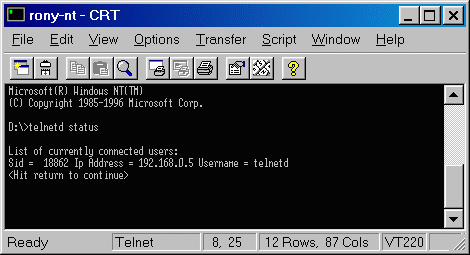

 I can not get the monitoring commands to work. I can not get the monitoring commands to work.
 Don't confuse the program telnetd.exe with the telnetd monitoring
commands. The telnetd monitoring commands can be executed as described
under the question " How do I use the monitoring commands". A common mistake
is to run the telnetd.exe with "parameters", such as status. Don't confuse the program telnetd.exe with the telnetd monitoring
commands. The telnetd monitoring commands can be executed as described
under the question " How do I use the monitoring commands". A common mistake
is to run the telnetd.exe with "parameters", such as status.

WORKING WITH THE TELNET SERVER
 How do I establish a new connection to the host machine? How do I establish a new connection to the host machine?
 You have to use a telnet client to log on to the host machine. GoodTech
Telnet server supports all standard telnet clients that are currently available in the
market. You have to use a telnet client to log on to the host machine. GoodTech
Telnet server supports all standard telnet clients that are currently available in the
market.
The screen shot below uses Microsoft Telnet client that comes with Windows NT.
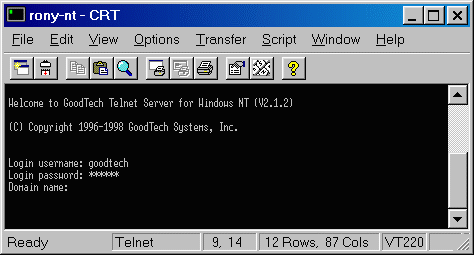

 I fail to log on to the host machine. I fail to log on to the host machine.
 Check the user privileges. Users must have "log on locally" access
permission in order to log on locally to the server (host) machine. To grant
privileges to user, use the User Manager program. Check the user privileges. Users must have "log on locally" access
permission in order to log on locally to the server (host) machine. To grant
privileges to user, use the User Manager program.

 What should I enter at the domain prompt in the login process? What should I enter at the domain prompt in the login process?
 You have two options: You have two options:
1. For remote authentication - give a domain name
2. For local authentication (on the server where the Telnet Server is running) -
leave it blank

 I'd like to make use of either 4Dos for WindowsNT(4NT) from JP
Software or the bash shell. I'd like to know whether your software supports
a command interpreter other than CMD.EXE, and if so, what do I need to do
to enable the alternate command interpreters? I'd like to make use of either 4Dos for WindowsNT(4NT) from JP
Software or the bash shell. I'd like to know whether your software supports
a command interpreter other than CMD.EXE, and if so, what do I need to do
to enable the alternate command interpreters?
 You can use 4NT shell instead of CMD shell. You have two ways to do it: You can use 4NT shell instead of CMD shell. You have two ways to do it:
 Use the default CMD shell and then use 4NT shell by running the 4NT.exe
program from the Telnet session. Use the default CMD shell and then use 4NT shell by running the 4NT.exe
program from the Telnet session.
 Change your ComSpec system variable to point to the 4NT.EXE program
instead of to CMD.EXE program. You can change that from the System icon, then
restart the computer for the change to take effect. Change your ComSpec system variable to point to the 4NT.EXE program
instead of to CMD.EXE program. You can change that from the System icon, then
restart the computer for the change to take effect.

 The machine I tested on has a login script specified for the user I was
testing. When logging in, if I left the domain blank, the login script was
executed and everything worked great. If I entered the correct domain
name, the login script was NOT executed. The machine I tested on has a login script specified for the user I was
testing. When logging in, if I left the domain blank, the login script was
executed and everything worked great. If I entered the correct domain
name, the login script was NOT executed.
 We only support user logon script when the authentication is made in the
local machine where the Telnet Server is running. We only support user logon script when the authentication is made in the
local machine where the Telnet Server is running.

 Is there a limit to the number of connections supported by the Telnet
Server? Is there a limit to the number of connections supported by the Telnet
Server?
 The number of connections you purchase limits the maximum number of
concurrent connections. The maximum concurrent connections you can purchase
are 255 (but it is actually unlimited). The number of connections you purchase limits the maximum number of
concurrent connections. The maximum concurrent connections you can purchase
are 255 (but it is actually unlimited).

 I am having trouble getting my terminal size to change from the
default of 25x80. I am using PowerTerm 525 from ERICOM Software as my
terminal emulator. Can this emulator be used with your server to change
the window size and if it can, how do I do it. I am having trouble getting my terminal size to change from the
default of 25x80. I am using PowerTerm 525 from ERICOM Software as my
terminal emulator. Can this emulator be used with your server to change
the window size and if it can, how do I do it.
 PowerTerm does not communicate well the window size with the Telnet
Server. You can try CRT Telnet client from Vandyke (http://www.vandyke.com). PowerTerm does not communicate well the window size with the Telnet
Server. You can try CRT Telnet client from Vandyke (http://www.vandyke.com).

TELNET CLIENT PRODUCTS
 What telnet client can work with GoodTech telnet server? What telnet client can work with GoodTech telnet server?
 GoodTech Telent Server is written in open standards and can work with
any standard telnet client. There are quite a few telnet clients available, many of
which are free. However, CRT from Van Dyke Technologies is our preferred telnet
client because it is flexible and friendly and it is less likely to run into problems
when using it with GoodTech Telnet Server because GoodTech Telnet Server is
thoroughly tested with CRT. GoodTech Telent Server is written in open standards and can work with
any standard telnet client. There are quite a few telnet clients available, many of
which are free. However, CRT from Van Dyke Technologies is our preferred telnet
client because it is flexible and friendly and it is less likely to run into problems
when using it with GoodTech Telnet Server because GoodTech Telnet Server is
thoroughly tested with CRT.
The Windows 95,98/NT operating systems are shipped with a telnet client included
(found at "c:\windows\telnet.exe" and "c:\winnt\system32\telnet.exe" respectively).
This telnet client is simple and functional, but not quite as flexible and friendly as
CRT from Van Dyke Technologies, Inc. or POWER TERM from Ericon Software,
which have to be purchased.

|
 What is Telnet Server?
What is Telnet Server?